Blog articles can be a very effective way to enhance your online profile and rankings as well as being a method of creating resources and information for clients.
This article will give the basic steps to create a blog featuring an introduction image, for example:

This is what you will see:
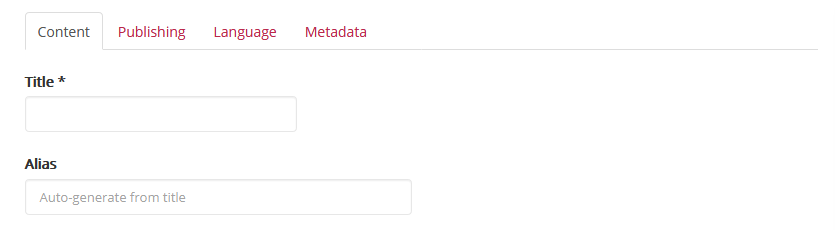
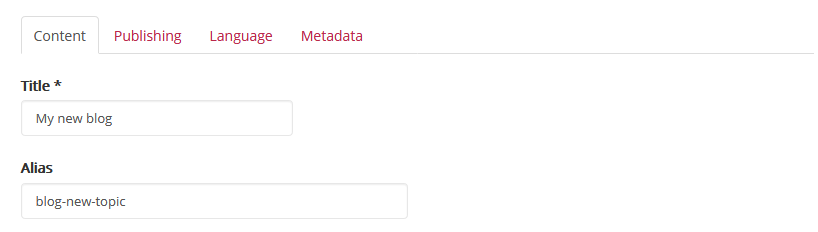
Scroll down to the body of the editor and start writing your article.
If the content is being pasted from a word document this should be done in plain text using the "insert as plain text" icon in the editor.
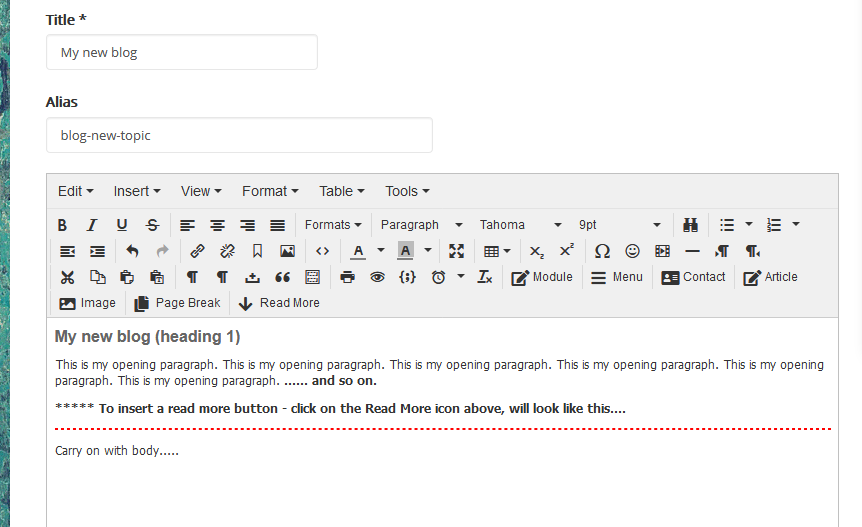
Note:
To preserve formatting please use the heading and paragraph formats as above.
If you want your blog to appear with an introduction image please click on the tab called 'images and links"
Select image per below and image float (usually left).
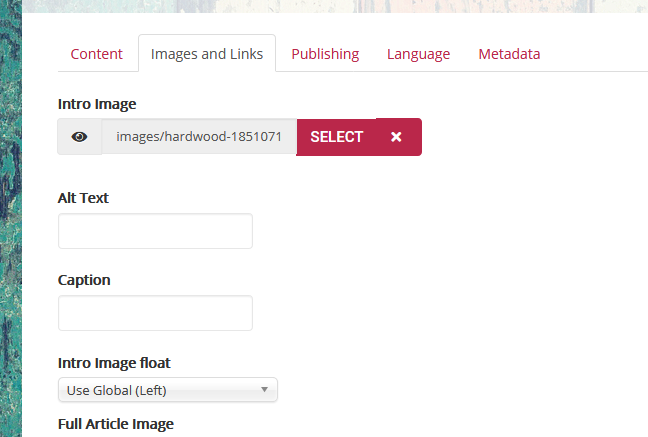
see result below.
Once your content is in place. Click on the tab called "Metadata" in the description box add a few sentences about the blog, as this is the information that appears in search results this should be engaging and descriptive. In the second box add a few keywords from the article.
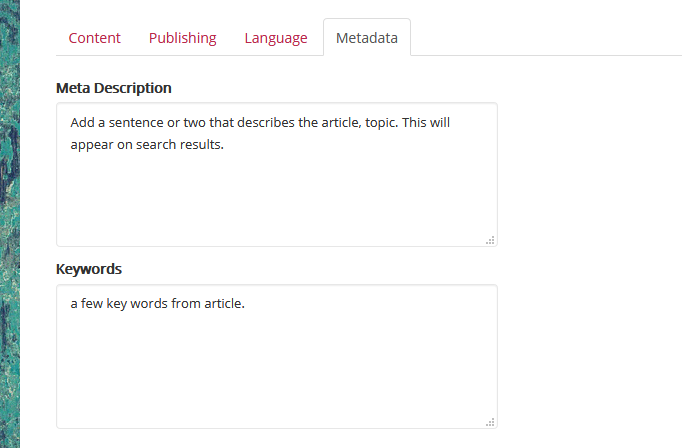
Remember to share your new post on Social Media.